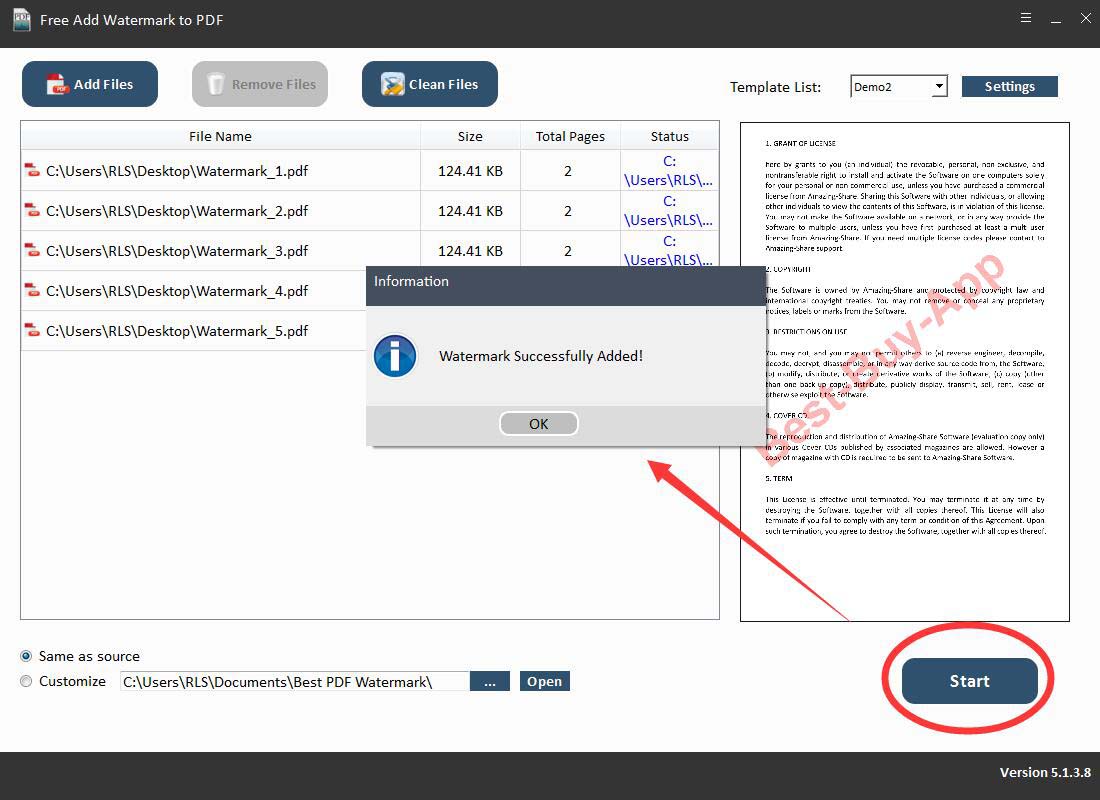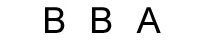Free Add Watermark to PDF Tool: Add Text/Image Watermark in PDF
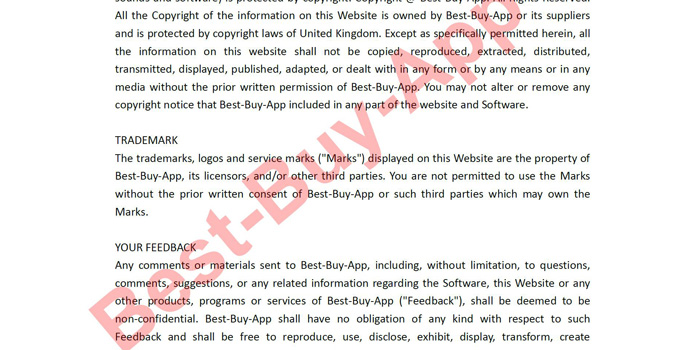
Summary
As we all know, Adobe Acrobat has the function of generating PDF documents, and allows users to perform a variety of operations on PDF. Users can easily create watermark PDF files with the help of Adobe Acrobat application, but because of its paid version, many users cannot afford it. Therefore, we provide a completely free solution. Using the Free Add Watermark to PDF tool, you can easily add a text or an image watermark to a PDF without Acrobat.
Free Add Watermark to PDF Software Features
Free Add Watermark to PDF is PDF Copyright Authoring tool which allows you to batch watermark PDF files in seconds. You customize your owner text or image watermark, such as text, FronSize, Image Size, color, transparency, rotation angle, position and more. It provides you three demo watermark templates which save your time.
How to Add Text/Image Watermark in PDF Without Acrobat for free
Step 1 Run Free Add Watermark to PDF Software
Download, install and launch the Free Add Watermark to PDF tool on your computer.
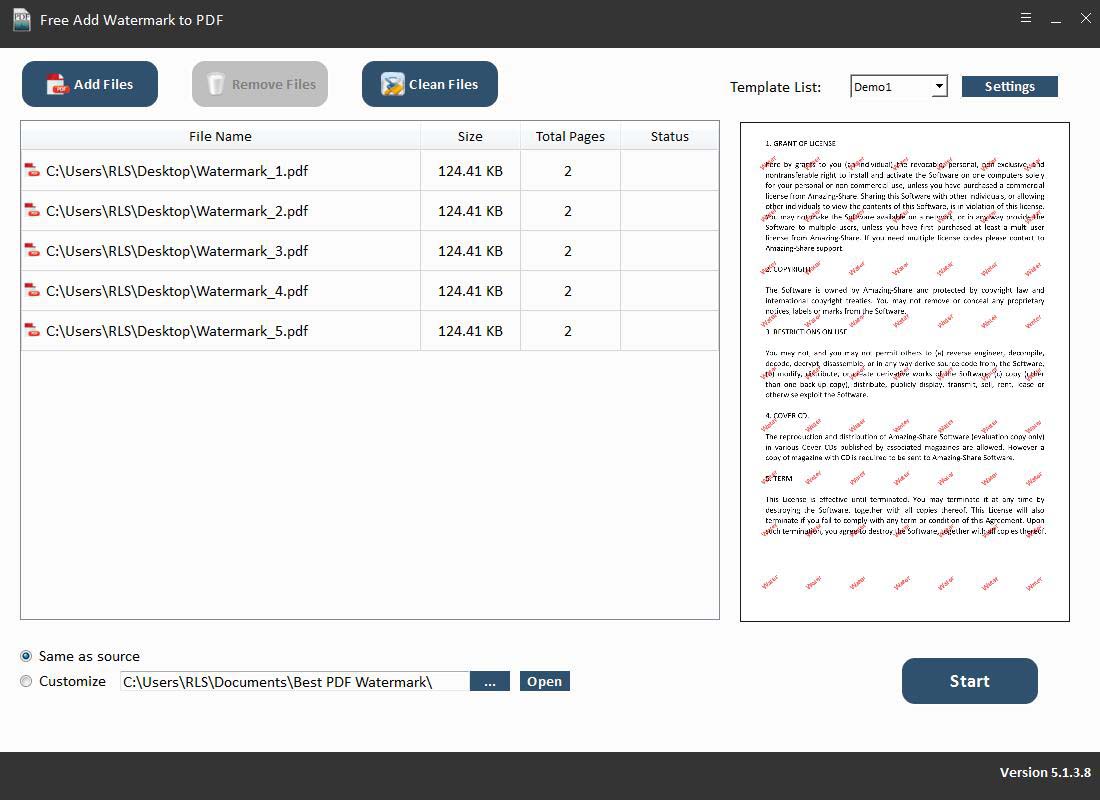
Step 2 Load PDF Files
Click "Add Files" button to import your PDF files. You can add one or batch. After that, click "Settings" button and customize your preference for the output. Demo 1 and Demo 2 are pre-created watermark templates which let you add text watermark with differenct parameter settings and Demo 3 enables you to add image waternark in PDF. Click "OK" to finish your settings.
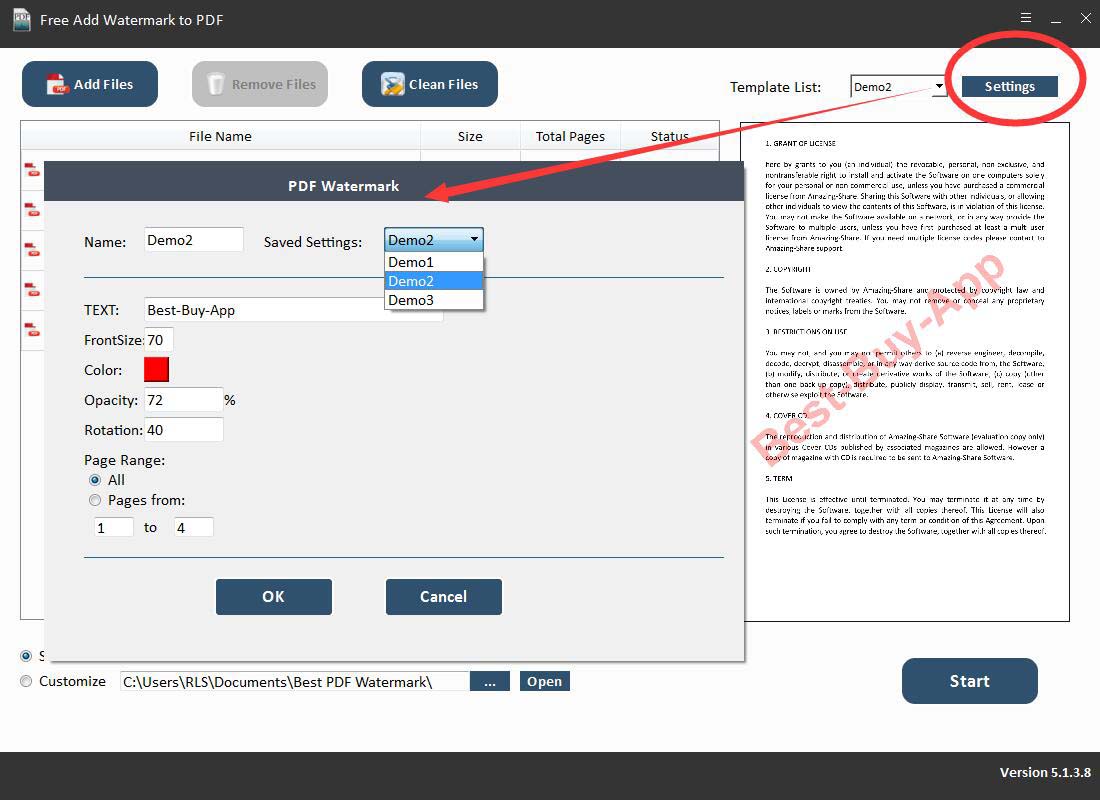
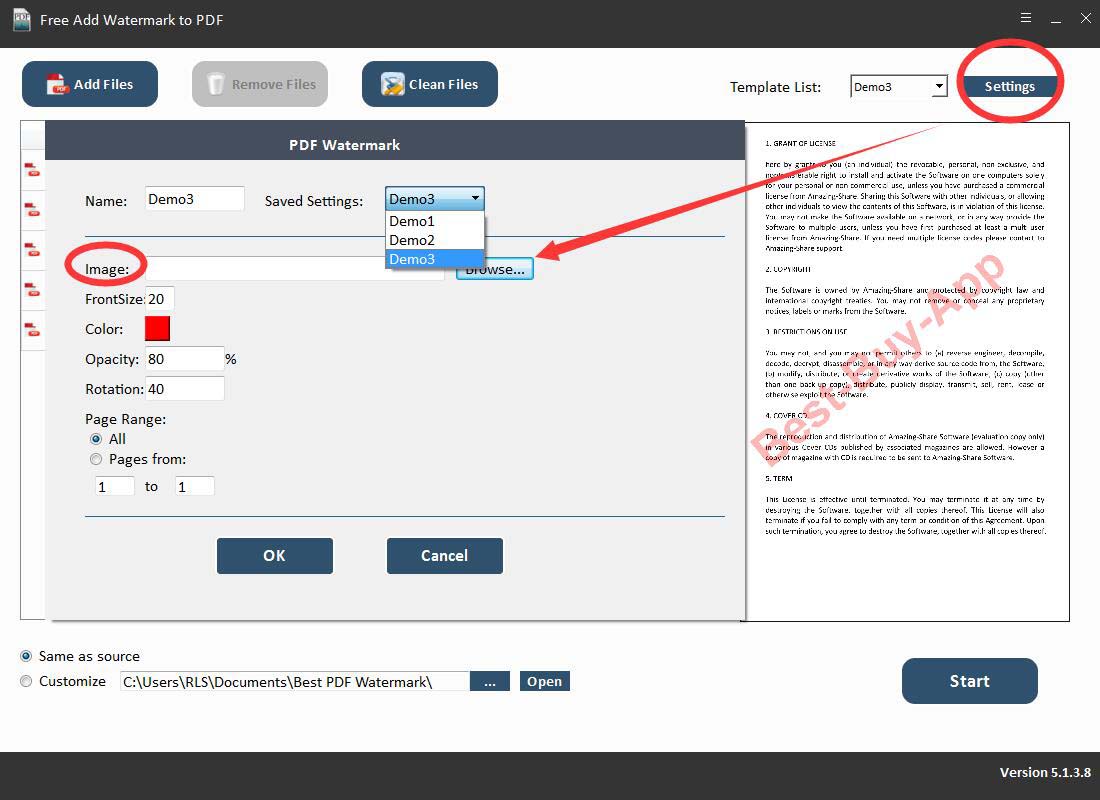
Step 3 Add Watermar in PDF
Choose the destination where you save PDF files and then click "Start" button.