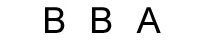Free Screen Recorder: Capture/Record Video/Audio from PC Screen
Summary
Free Screen Recorder is 100% completely free video screen capture software. It can record any online and video/audio on your Windows computer.
Why Choose Free Screen Recorder
Free Screen Recorder is the best free screen recording software without watermark and time limitation. It can easily capture and record your PC screen to create video presentations, demos, make video tutorials, record music, screen cast webcam videos, take snapshots, record Skype calls/podcast/webinars/online conference, capture online videos from video sharing sites including Dailymotion, Break, Metacafe, BlipTV, Vimeo, AOL, Lynda, MegaVideo, Veoh, VideoBash, LiveLeak, MyVideo, FunnyOrDie, Nico Video, TV.com, Veevr, Adobe TV and more, record game for sharing in full screen or customized screen size.
Free Screen Recorder Features
Record Screen Video over 24 hours without Stopping
Save recorded video in various formats like MP4, AVI, FLV, WMV and SWF. And you can choose output video quality including Maximum Compression, High Compression, Medium, High Quality and Highest Quality.
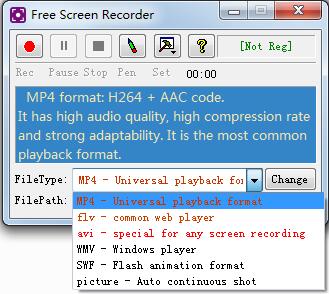
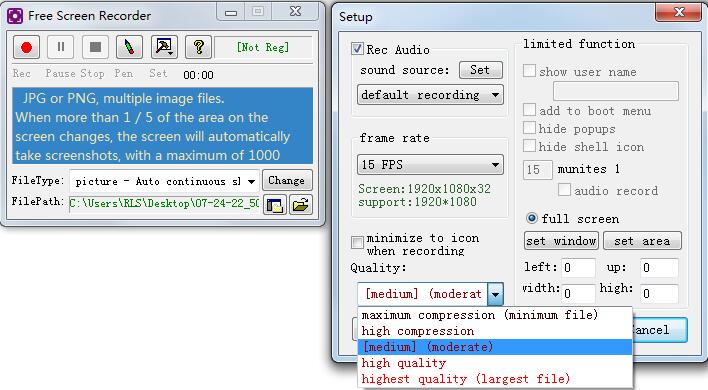
Save Video Recording as Pictures
It enables users to convert recorded video into multiple image files (JPG/PNG). Note: When more than 1 / 5 of the area on the screen changes, the screen will automatically take screenshots, with a maximum of 1000.
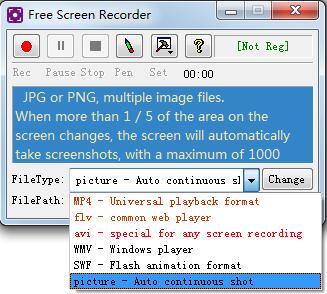
Select Area and Record Screen
3 screen area recording modes are provided: Full Screen Recording, Select Window (Pro only), Select area (Pro only).
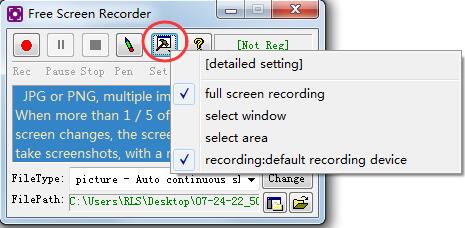
Real-time Drawing
Screen Brush (F11): Draw and outline on your video or screenshot in real time. You can press "Esc" on your keyboard to exit.
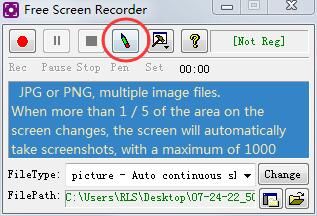
Record Online, Streaming audio and Microphone Voice
Record the internal audio of your computer and record music, radio or online audio.

Advanced Screen Recording Settings
You can select frame rate, minimize to icon when recording, start screen recording automatically at boot, customize each recording screen time (Pro only), customize continuous recording of multiple files (Pro only), set hotkeys to start/pause/stop record, open screen brush, etc.
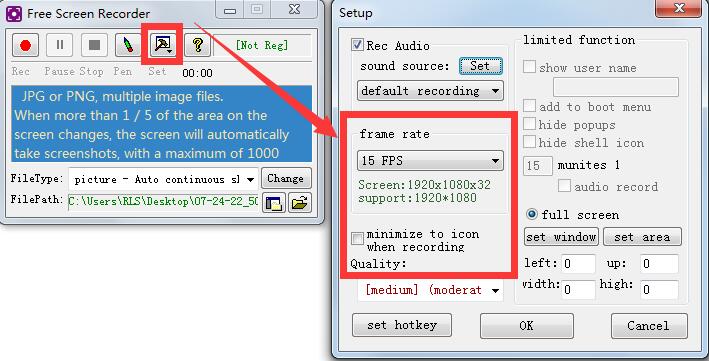
How to Record Your Screen on Windows with Free Screen Recorder
Download free_screen_recorder.zip archive file, extract to free_screen_recorder\, and then double click the downloaded Free_Screen_Recorder.exe to launch the setup file.Select the location where you save files.
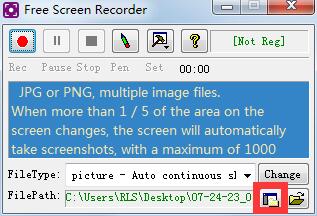
Select output video formats.
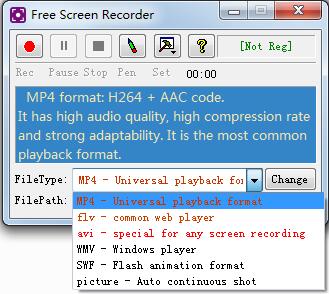
Click record button to start screen recording.
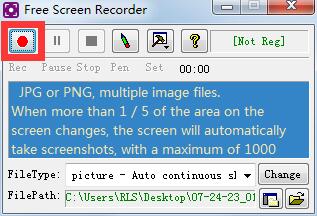
Click stop button to finish.
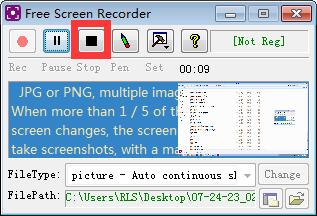
You can preview video recording.